One of the messages that we are regularly trying to push is that malware on Apple devices can and does exist. We have even encountered a few infected Apple laptops! It is easy to overlook amongst the ever rising flood of Windows-based malware that OSX malware is also a problem.

(Sourced from https://www.av-test.org/en/statistics/malware/ and yes there is something about January 2016)
The grand total for each month is a bit deceptive; whilst there are hundreds of millions of different malware payloads each month, most of them are variations on a theme. Initially the comparison with OSX malware instances is amusing :-
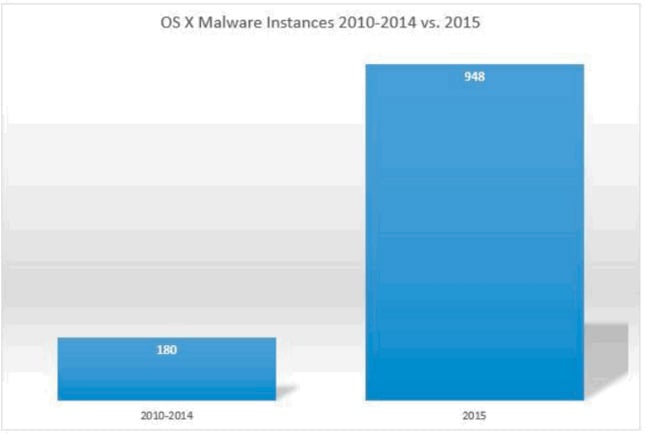
(Sourced from: http://www.bleepingcomputer.com/news/apple/2015-was-the-worst-in-history-for-osx-malware/)
After all 100,000,000 is far greater than 1,000; a hundred thousand times greater in fact. But you will probably find the overall total is far lower than it appears to be, and it essentially does not matter – the risk of getting infected with malware is not directly related to the number of malware instances there are out there.
It is in fact related to the number of infections and the behaviour patterns of the person who gets infected. Refusing to believe that OSX computers can get infected is one behaviour pattern that increases your chances of getting infected!
After all, the number of malware payloads out there in the wild is irrelevant; it is the malware payload that is running on your computer that counts.
So if you are running OSX, what should you do? Various things :-
- Keep your major version of OSX up to date. As of 2016-01-06, you must not be running anything earlier than 10.9, and there is really very little reason not to upgrade to 10.11.
- Keep your minor version of OSX up to date. You should check for updates in the App store every couple of weeks (or more often) and apply updates when they become available.
- Consider running an additional anti-virus package such as Sophos. Whilst Apple provides its own anti-malware protection mechanisms (including a conventional anti-virus product), it can make sense to run additional protection.
- Avoid clicking on links in messages (of any kind).
- Avoid downloading software from untrusted sources – peer to peer networks are infamous sources of malware-infected software packages. In fact always download software from it’s original source – the company (or freeware developer) that actually wrote it.
- Consider periodically (once a week if you regularly install software, but at least once a month) running a package such as KnockKnock which checks what your Mac starts automatically.
