You want to send an email to a long list of people; perhaps that list should remain private, or perhaps you just want to avoid the inconvenience of people seeing a huge “To” field with tons of other addresses in. What do you do?
Use the “Bcc” field.
When composing a new message in Google Mail :-

Click on the little “Bcc” at the top right :-
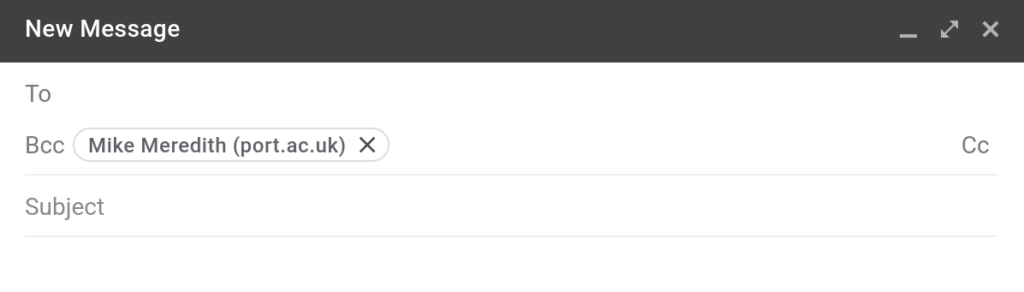
The window changes to show the “Bcc” header into which you can enter addresses to send the email to – which won’t be visible to those receiving the mail.
“Bcc” is short for “blind carbon copy” a reference to an ancient office technology that most of us are too young to remember (even me!). But it can be regarded as the same as “To” except that addresses listed within it are not sent to the recipient.
Why is this important?
For a start, it is a lot neater for those reading the message without seeing a whole mess of additional recipient addresses.
Secondly (and far more importantly), if the recipient addresses are private, showing those addresses in an email is a security breach. Whilst not generally as serious, it can lead to news such as the recent leak of the email addresses of Afghanistan interpreters.
If you do not use the Google Mail interface, you should still be able to use the “Bcc” header when composing messages although how will vary from client to client.
