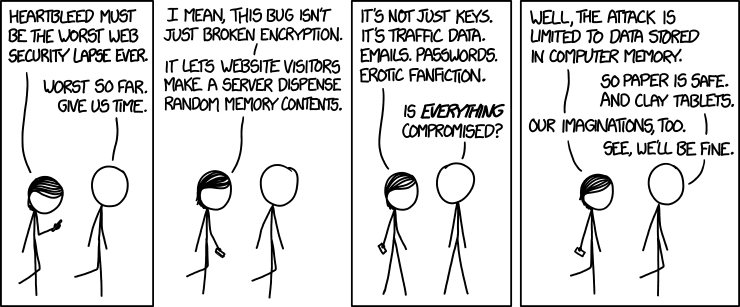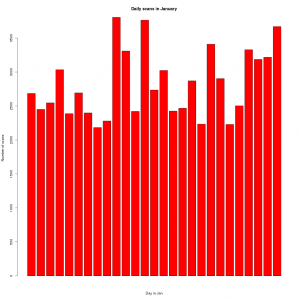The content pointed to here is a bit more technical than is usually posted here, but this blog is not just for introductory material. Basically I’ve been through many of the 30C3 videos and picked out some of the more interesting ones in terms of security.
Having said that there’s more technical content in here than normal, it’s also the case that the first section concentrates less on the technical and more on the issues relating to privacy and surveillance.
Politics/Law/NSA
Keynote by Glenn Greenwald
httpv://www.youtube.com/watch?v=gyA6NZ9C9pM
EUDataP: State of the Union
httpv://www.youtube.com/watch?v=tdBpMIQqMt4
European data protection legislation progress.
Anonymity and Privacy in Public Space and On The Internet
httpv://www.youtube.com/watch?v=JUwyZAaTomE
#SOPA, #NSA, And The New Internet “Lobby”
httpv://www.youtube.com/watch?v=oHOytdGBfCk
Through A PRISM, Darkly
httpv://www.youtube.com/watch?v=BMwPe2KqYn4
Everything we know about the NSA spying …
ID Cards in China
httpv://www.youtube.com/watch?v=QMZ2FB574JY
India’s Surveillance State
httpv://www.youtube.com/watch?v=9A91idibgT0
Technical
Script Your Car
httpv://www.youtube.com/watch?v=7h7LWeET1fI
Add Python to the Bluetooth controller on the car’s CAM bus.
Exploitation of SD Cards
httpv://www.youtube.com/watch?v=CPEzLNh5YIo
Using the microcontrollers in the SD card.
Hardening Hardware and Choosing a #goodBIOS
httpv://www.youtube.com/watch?v=2VvR-vsdMlQ
Making computers secure. Extreme solution 🙂
SCADA StrangeLove2
httpv://www.youtube.com/watch?v=2-kFllWpCGg
Hacking on ICS/SCADA stuff.
Implications Of Internet Wide Scanning (Zmap)
httpv://www.youtube.com/watch?v=K47MZIEXQEI
Firmware Fatcamp & the Funtenna
httpv://www.youtube.com/watch?v=xW9Dgx7XpsE
Bug Class Genocide
httpv://www.youtube.com/watch?v=2ybcByjNlq8
Eliminating buffer overflows (and similar attacks) by using fat pointers and bounds checking.
Revisiting “Trusting Trust” For Binary Tool Chains
httpv://www.youtube.com/watch?v=QogdeTy7cDc
Turing completeness in loaders, page tables, etc.
RFID Treehouse of Horror
httpv://www.youtube.com/watch?v=gTj5Ni7_zes
White Box Crypto
httpv://www.youtube.com/watch?v=om5AVTqB5bA
Dos and Don’ts of Disclosure
httpv://www.youtube.com/watch?v=oSi6PxVBOx4
What you should do and should not do when discovering security vulnerabilities.
War Games in Memory
httpv://www.youtube.com/watch?v=CQbXevkR4us
Memory corruption attacks.